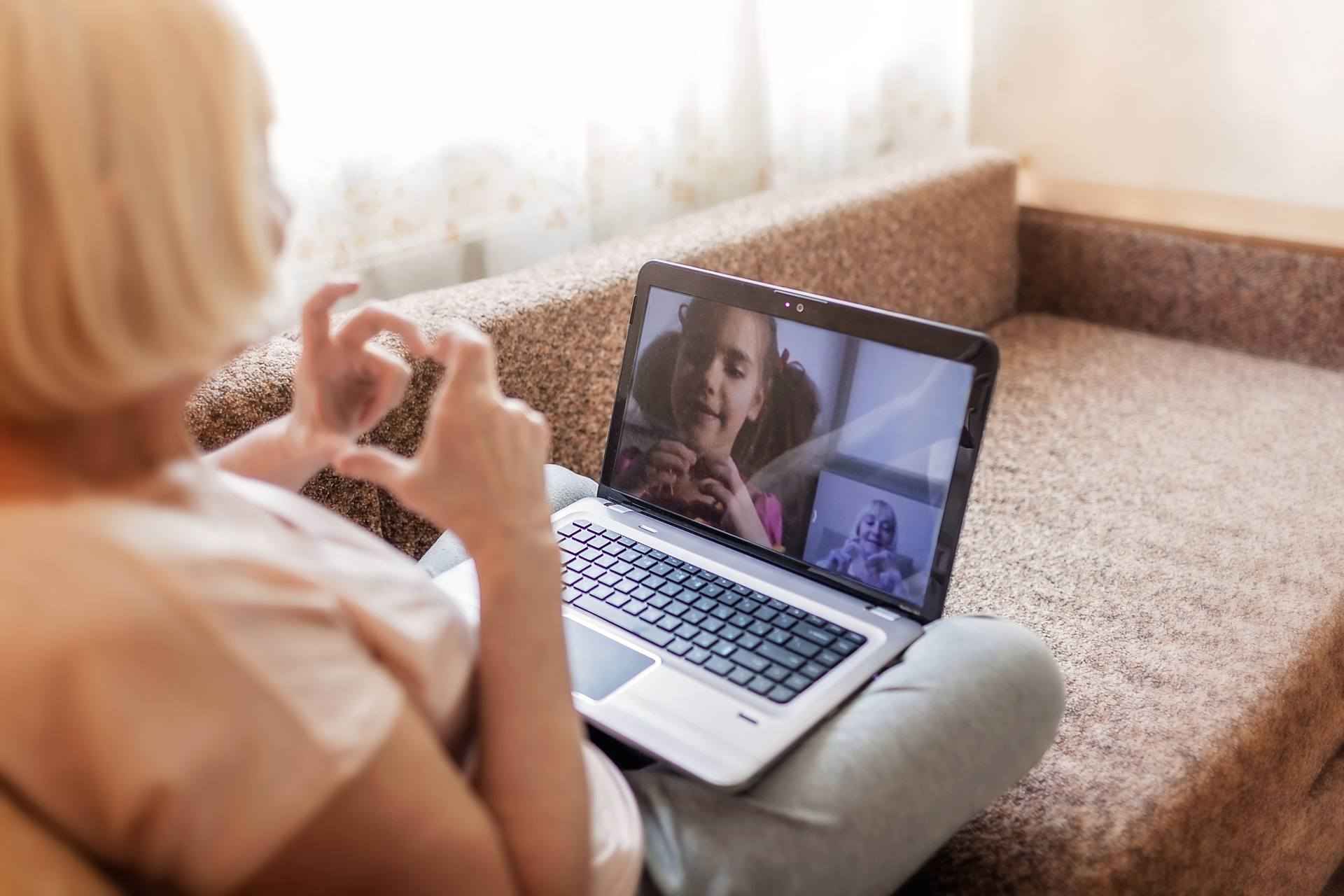The role of technology in connecting people
Technology brings everyone close together in a time where many of us cannot be. Especially, for those who may be shielding due to the Coronavirus. Nothing can replace a conversation with someone in person, however with loneliness on the rise for elderly people, finding ways to communicate from distance is very important.
Age UK states “There is clear evidence that the use of modern technologies, particularly the internet, as a method for establishing and maintaining social contact is on the increase among the older population.”
Internet usage among older adults: A growing trend
The over-65s are still less likely than other age groups to have ever used the internet, but the number of people aged 65+ who are using the internet is rising more rapidly than any other age group. The focus for the use of technology to facilitate older people to live independently in their own homes for longer has been, assistive technology and tele-care. Now there is a push to use this for communication, many elderly people are finding ways to adapt and learn.
The benefits of technology for older adults: Combatting loneliness
There are many benefits seen by encouraging the elderly to use technology which include adaptations to suit their individual needs:
- Reduce Loneliness and Isolation – the ability to speak to anyone at anytime at the touch of a button.
- Be involved in every day moments – don’t miss out on birthdays or celebrations by setting up a camera to feel like you are part of the celebration.
- Adjust the settings – make communicating easier for people with visual or hearing impairment, equipment especially designed for ease of use by older people.
How to help elderly people use technology
Here are some way to help encourage elderly relatives or friends to use technology for communication:
- Set up their device – new technology can be confusing for anyone. You can download the apps, set up profiles and increase the font size and visibility for ease of reading.
- Demonstrations – Once the app is downloaded Writing down instructions for them to follow if they get stuck can also help. Encourage them to ask questions and try all aspects of the app.
- Give clear instructions – Make sure you give clear and logical instructions which would make sense to them. Avoid technical jargon and assumptions.
Helping your loved ones stay socially engaged can make a huge difference.
How can Cavendish Homecare help?
At Cavendish Homecare we are experts in providing private homecare for clients who want to remain in their own homes. When it comes to your health and well-being, choosing the right homecare package is of utmost importance and navigating this process can be overwhelming. With Cavendish Homecare by your side, you’ll have the support you need to remain safely at home while enjoying elevated health and wellbeing.
If you would like to enquire about our homecare services, contact us on, 02030085210 or email us at info@cavendishhomecare.com.
About the Author…
Grace Laudy
Recruitment and Compliance Assistant
Grace Laudy, a dynamic individual driven by a strong passion for making a positive impact on society and excelling in her professional life. Grace is actively involved in her local leisure centre, championing inclusivity in sports for individuals with disabilities. Grace’s compassion extends beyond community involvement to her personal life, where she provides support to a family member living with Parkinson’s disease.
Having transitioned into a pivotal role as a recruitment and compliance assistant at Cavendish Homecare, Grace excels at guiding nurses and carers through the onboarding process and expertly handling the meticulous management of compliance. Grace’s multifaceted contributions showcase her as an exceptional professional with a genuine commitment to making a positive impact on all clients, nurses, and carers.

 Back
Back